
How to Extract Free Emails from Google
Aman Jain
I’m Aman Jain, a Digital Marketing professional focused on SEO and online marketing strategies to boost brand visibility and growth.

In the world of digital marketing, building an email list is essential for lead generation and outreach. But what if we told you there’s a way to get free emails from Google using a simple Chrome extension? Yes, you read that right!
In this blog, We will show you how to extract emails from google with the help of free chrome extension. This approach can assist you in rapidly gathering useful contacts, regardless of whether you are searching for leads from particular industries or targeted regions.
Step 1: Search for “Email Extractor” on Chrome Web Store
Go to Google and search for Google Chrome Store. Click on the first result which leads to the Chrome Web Store (chromewebstore.google.com). In the Chrome Web Store’s search bar, type Free Email Extractor. Then you will see several tools. Choose the top-rated one (that show in below image) and click “Add to Chrome”
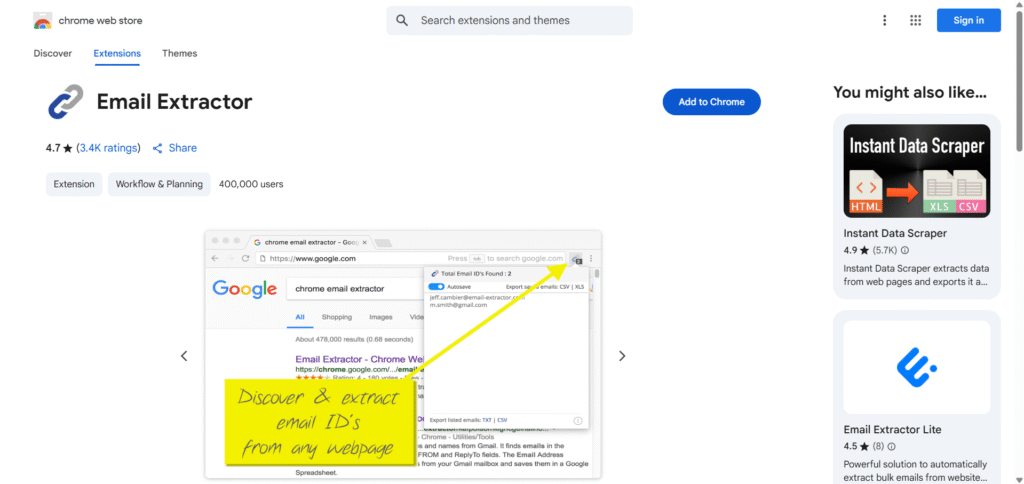
Step 2: Pin the Extension to Your Chrome Toolbar
After installation; A new icon will appear in your Chrome toolbar. Click on the puzzle icon (Extensions) and pin the email extractor tool for easy access.
Step 3: Perform a Google Search for Emails
Now it’s time to search for specific emails based on your business needs. Use the following Google search formats:
Example:- Car Showrooms in Delhi @gmail.com, Salons near me @yahoo.com, Marketing company in mumbai @gmail.com
If you want Location specific Emails, then use Marketing company in “mumbai” @gmail.com. You can replace “car showrooms” and “delhi” with any business type or location you need.
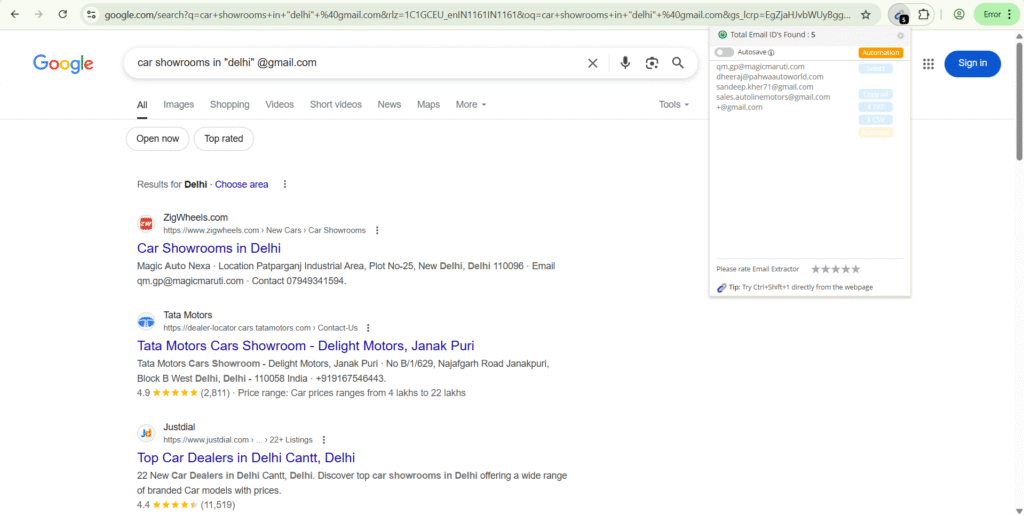
Step 4: Extract and Copy Emails
If you’re ready to put these emails to work with bulk email marketing, get in touch with Sociafire. We offer professional email marketing services using platforms like Mailchimp, Brevo (formerly Sendinblue), MailerLite, ConvertKit, and many others. Our team takes care of everything—from campaign design and A/B testing to deliverability optimization and detailed analytics. With Sociafire, you can scale your outreach effectively and grow your business with smart, data-driven email strategies.
Using a free email extractor from the Chrome Store is one of the easiest and most effective ways to collect targeted email addresses directly from Google. This method is ideal for freelancers, agencies, startups, and marketers looking to generate leads without spending Money.
If you found this blog helpful, don’t forget to share it with fellow marketers and entrepreneurs!
This Blog Helpful if you looking for these terms – How to extract emails from websites | Free email extractor Chrome extension | Best email marketing tools in 2025 | Email scraping from Google results
4 Comments
Hello there! Do you know if they make any plugins to
help with Search Engine Optimization? I’m trying to get
my blog to rank for some targeted keywords but I’m not seeing very good results.
If you know of any please share. Thank you!
share your keyword that you have to target
[…] […]
[…] […]