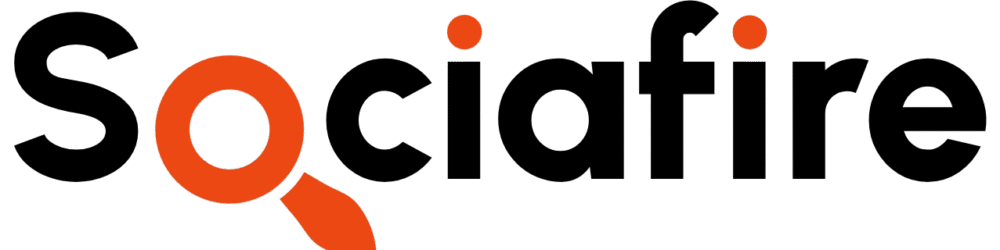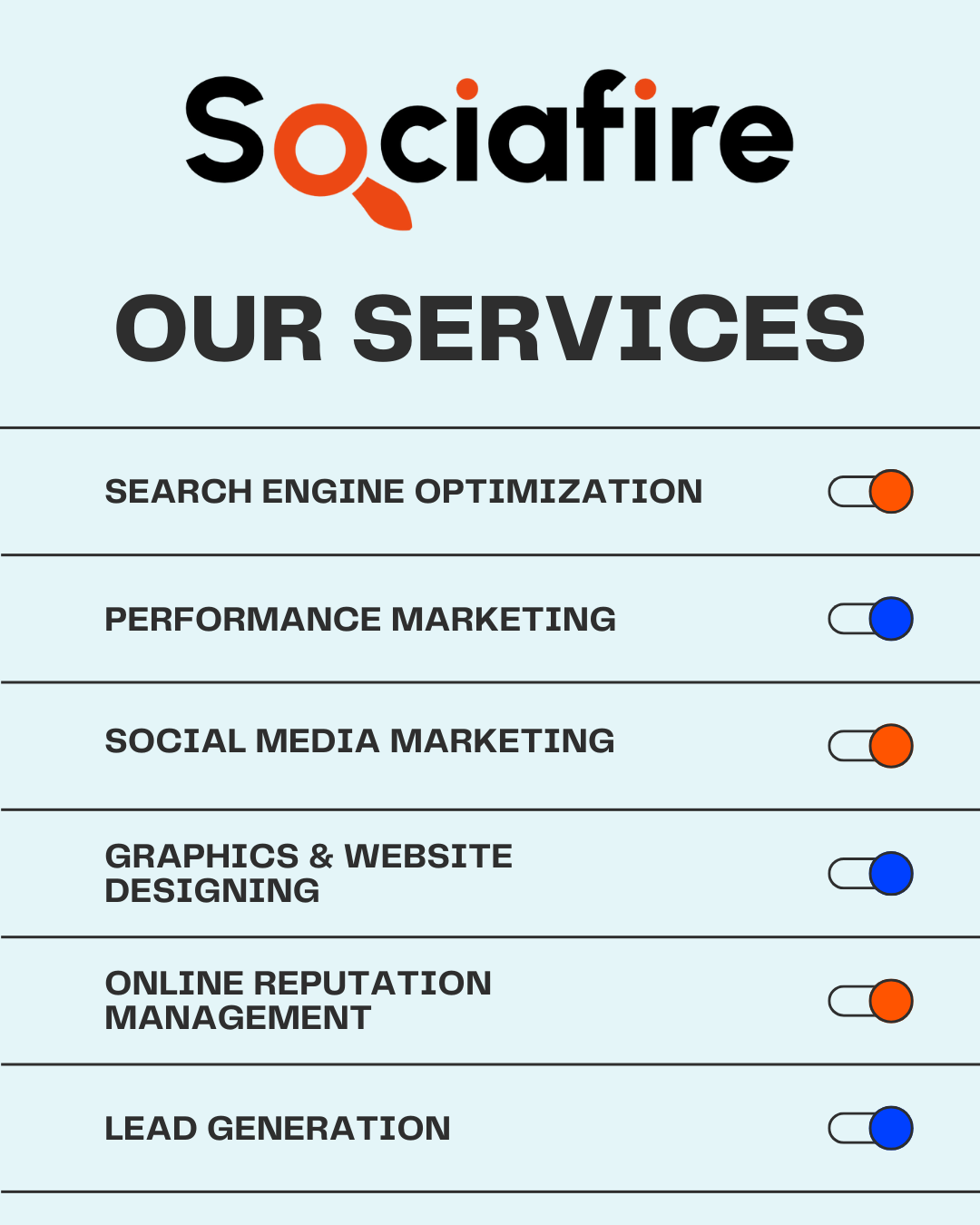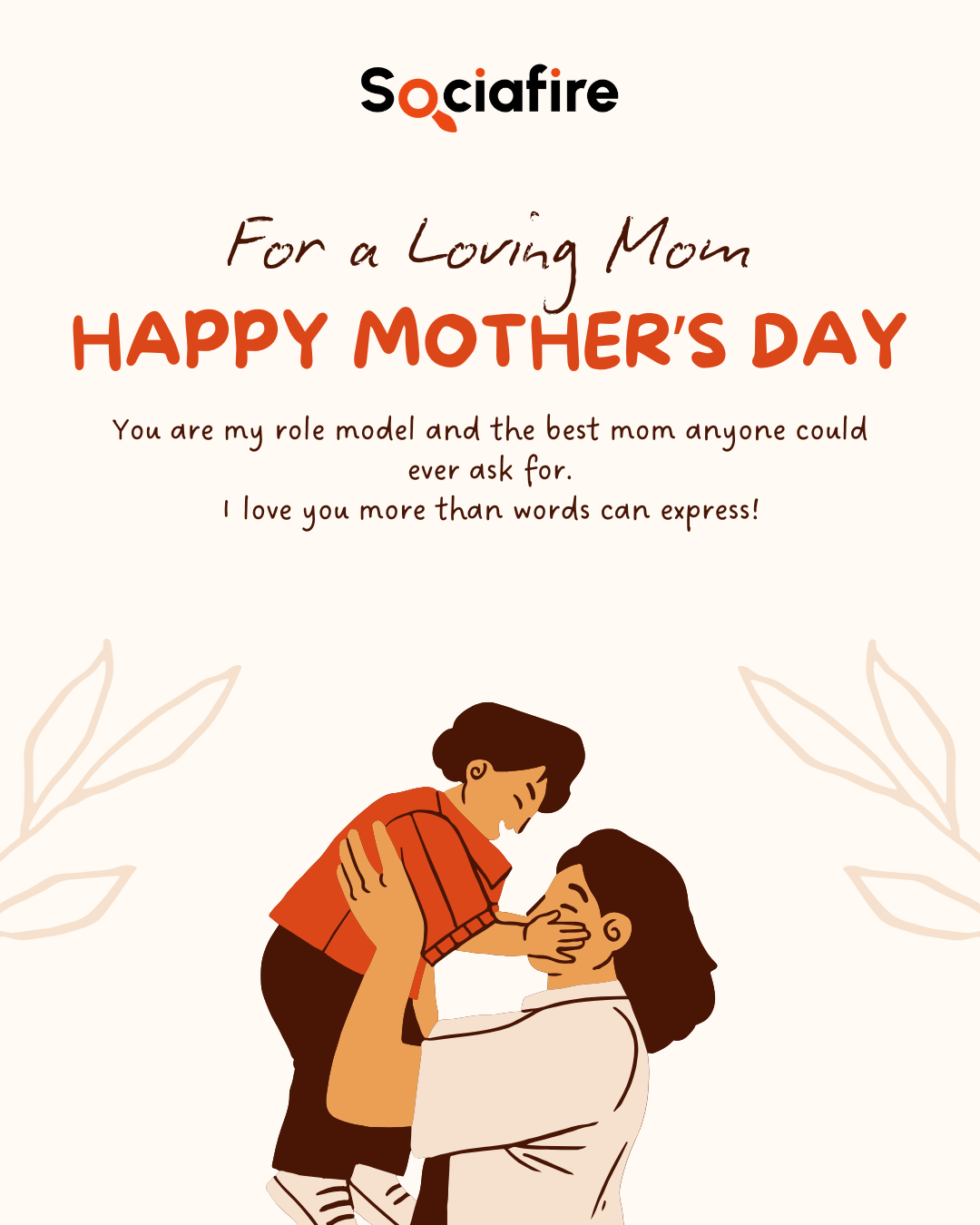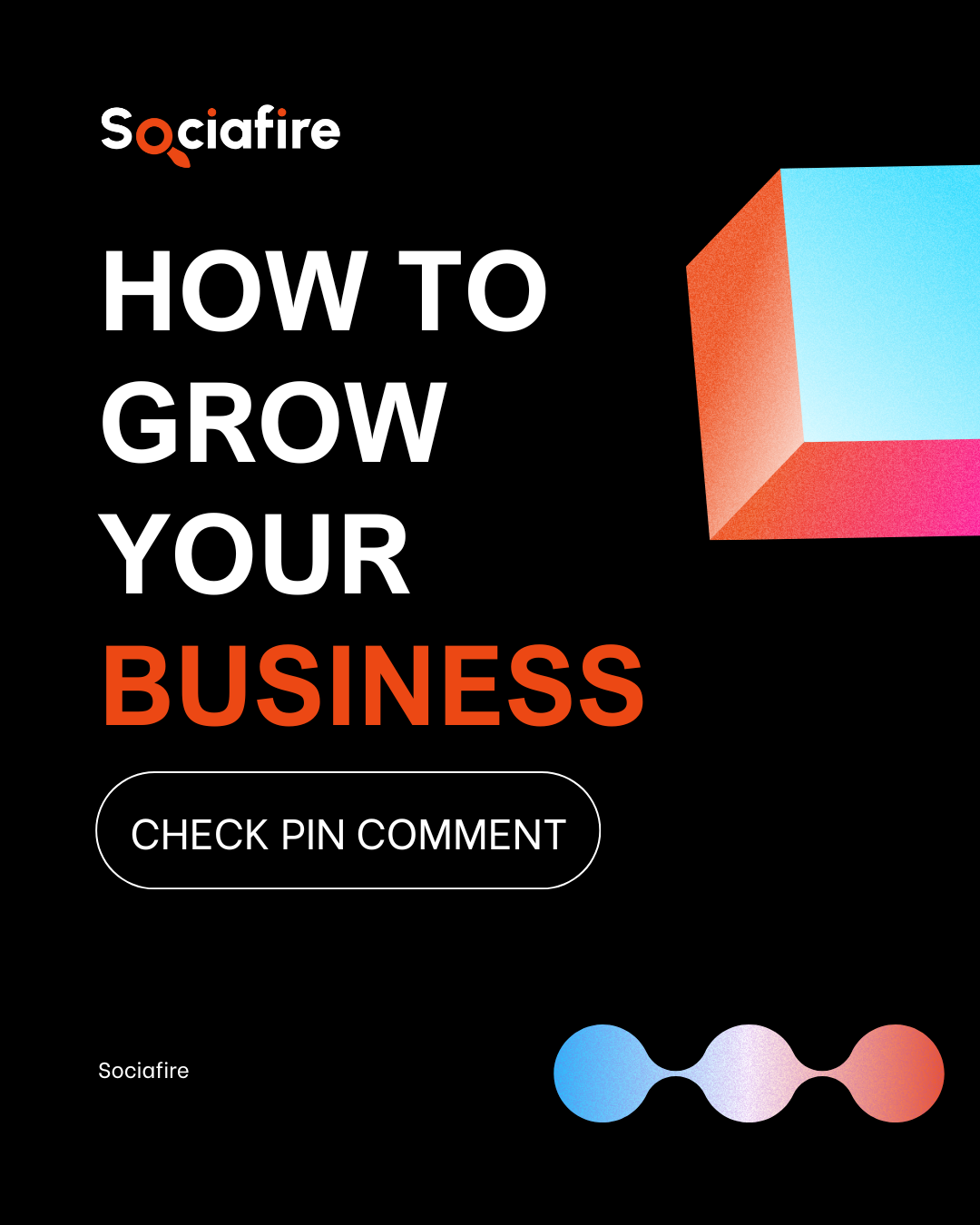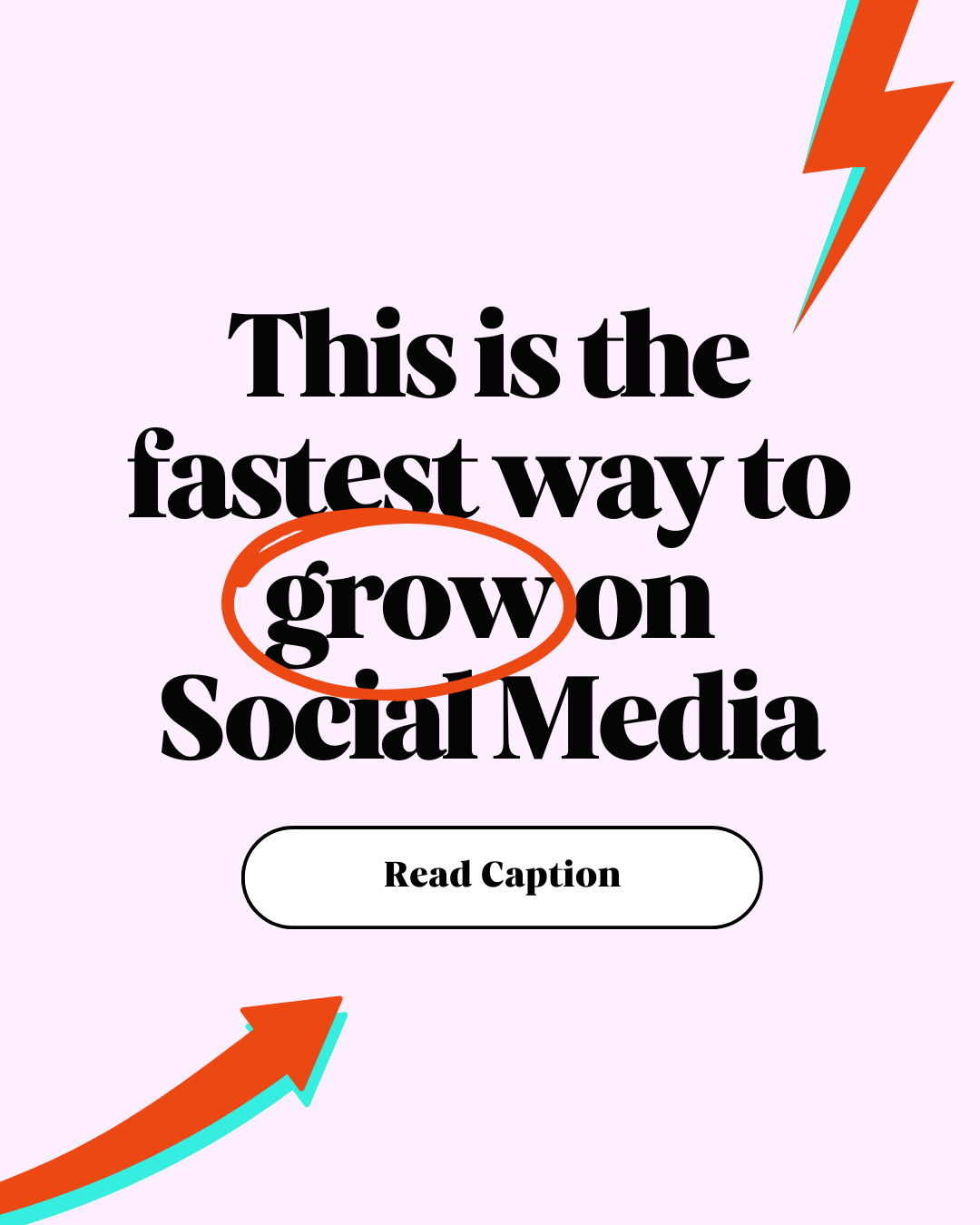Convert JPG to PDF Online – Fast, Free & Secure
Turn your JPG images into high-quality PDF files in seconds. No sign-up, no watermark, no hidden cost. Just upload, convert, and download.
Convert Images to PDF
Why Convert JPG to PDF?
JPG images are great for photos, but not ideal when you need to: Combine multiple images into one file Send official documents Print with proper layout Keep image order and quality in one place PDF is a universal format that keeps everything in place. That’s why converting your JPG to PDF is smart and simple.
Key Features
1. Free & Easy to Use: No registration needed
2. Fast Upload & Conversion: Converts in seconds
3. Combine Multiple Images: Merge up to 20 JPGs into one PDF
4. Keep Original Quality: No image loss during conversion
5. Safe & Private: Your files are deleted automatically after one hour
6. Mobile Friendly: Works on Android, iOS, Windows, Mac, Linux – no app needed
Use Anywhere, Anytime
1. Convert JPG to PDF on your phone, tablet, or computer
2. Use any browser – Chrome, Safari, Firefox, Edge
3. No software to install, ever
Mobile-Friendly
Sociafire’s JPG to PDF converter works on any device. Whether you’re on the move or at your desk, get the job done in seconds – for free. No software. No watermark. No limits.
Yes, we support PNG, BMP, TIFF, and GIF as well.
Yes, There is Limit. But We Working on it
No. Your images will look as sharp in the PDF as the original files.
Yes. 100% free, always.
All files are deleted from our servers automatically after 1 hour.