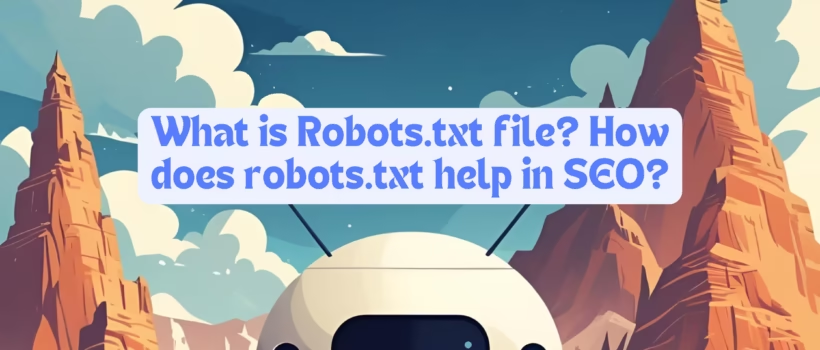
What is Robots.txt file? How does robots.txt help in SEO?
Aman Jain
I’m Aman Jain, a Digital Marketing professional focused on SEO and online marketing strategies to boost brand visibility and growth.
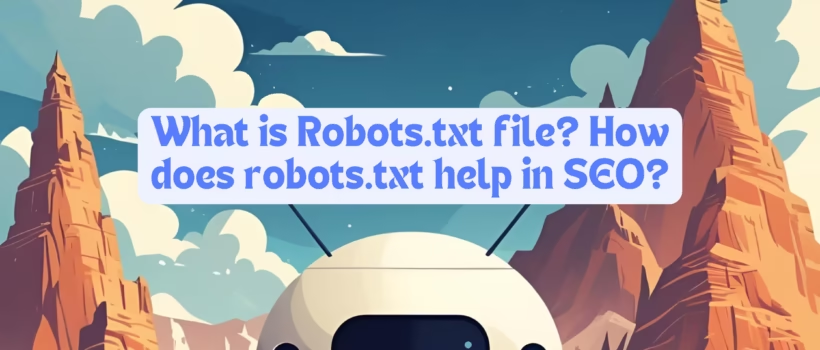
I’m Aman Jain, a Digital Marketing professional focused on SEO and online marketing strategies to boost brand visibility and growth.
1 Comment
[…] Robots.txt file configuration2. XML sitemap presence and health3. Canonical tags4. Noindex, Nofollow meta tags5. Crawl budget […]